Low-Touch Integration Guide for SAAS Platforms
Low-Touch Integration allows SaaS platforms to surface Pinch payment links without directly integrating via API. By leveraging pre-generated URLs with data from Xero, QuickBooks, or MYOB, you can provide your customers with seamless access to Pinch's Pre-Approval and Pay Now features.
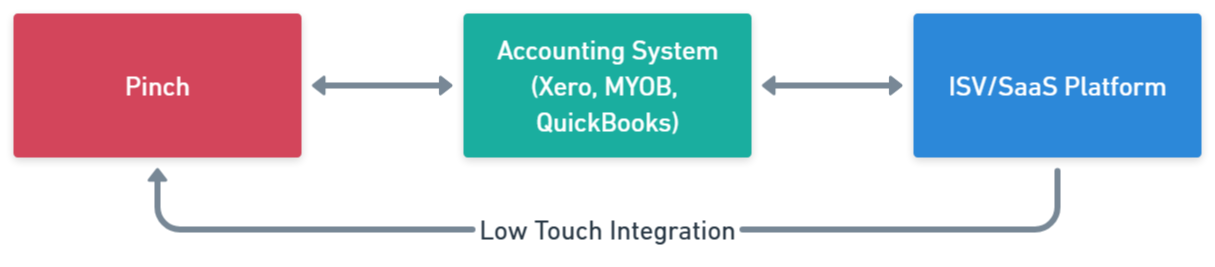
Supported Accounting Platforms
- Xero
- QuickBooks
- MYOB
1. Pre-Approval Links
A Pre-Approval allows businesses to collect payments automatically from customers based on invoice
due dates. Generate and send the following URLs to your customers to initiate Pre-Approval.
Pinch API Pre-Approval Link
https://app.getpinch.com.au/preapproval/{PinchMerchantId}/{PinchPayerId}
- PinchMerchantId: Unique identifier for the merchant in the Pinch API (format: mch_xxxxx)
- PinchPayerId: Unique identifier for the payer in the Pinch API (format: pyr_xxxxx)
Xero Pre-Approval Link
https://app.getpinch.com.au/agreement/new?merchantId={ShortCode}&externalRef={XeroContactId}
- ShortCode: Pinch Merchant Id (mch_xxxxx) or the Pinch account identifier (found on the account settings page)
- XeroContactId: The contact Id in Xero (GUID format)
MYOB Pre-Approval Link
https://app.getpinch.com.au/myob/preapproval?shortCode={ShortCode}&externalRef={ExternalRef}
- ShortCode: Pinch account identifier (found on the account settings page)
- ExternalRef: The contact ID in MYOB (GUID format)
QuickBooks Pre-Approval Link
https://app.getpinch.com.au/qb/preapproval?shortCode={ShortCode}&externalRef={ExternalRef}
- ShortCode: Pinch account identifier (found on the account settings page)
- ExternalRef: The contact ID in QuickBooks (GUID format)
2. Pay Now Links
Pay Now links allow customers to instantly pay invoices through Pinch without needing a full API integration.
Xero Pay Now Link
https://app.getpinch.com.au/xero/pay?shortCode={AccountId}&invoiceNumber={XeroInvoiceNumber}
- AccountId: Either the Xero account identifier or the Pinch account identifier (found in account settings)
- XeroInvoiceNumber: The Xero invoice number to be paid
QuickBooks Pay Now Link
https://app.getpinch.com.au/qb/pay?shortCode={ShortCode}&invoiceNumber={QBInvoiceNumber}
- ShortCode: The Pinch account identifier or the QuickBooks realmId (Company ID)
- QBInvoiceNumber: The invoice number in QuickBooks (docNumber in the API)
MYOB Pay Now Link
https://app.getpinch.com.au/myob/pay?shortCode={ShortCode}&invoiceNumber={MYOBInvoiceNumber}
- ShortCode: The Pinch account identifier (found in account settings)
- MYOBInvoiceNumber: The invoice number in MYOB
Implementation Guide
- Retrieve necessary identifiers: Each accounting system has a unique set of Identifiers that are required for use in the URLs.
- Embed the appropriate URL format within your SAAS platform or customer communication (e.g., invoices, emails, dashboards) surface the links to the Pre-Approval page and/or the Pay Now page using the formats defined above.
- Ensure customers are directed to the correct Pay Now or Pre-Approval link by dynamically replacing placeholders with real values from your integration with the accounting system.
- Test the URLs before sending them to customers to confirm they work as expected.
Use Cases
- SAAS platforms that want to offer embedded payments without full API integration
- Companies that use workflow builder style integrations to create payment links for their customers
- Businesses that invoice clients through Xero, QuickBooks, or MYOB and want full control over the communications to their customers
For a fully embedded experience, consider using the Pinch API. Contact Pinch Developer Support for additional guidance and API documentation.
Got feedback on this feature?
Send an email to [email protected] or book in a chat with our API team.
Updated 8 months ago
